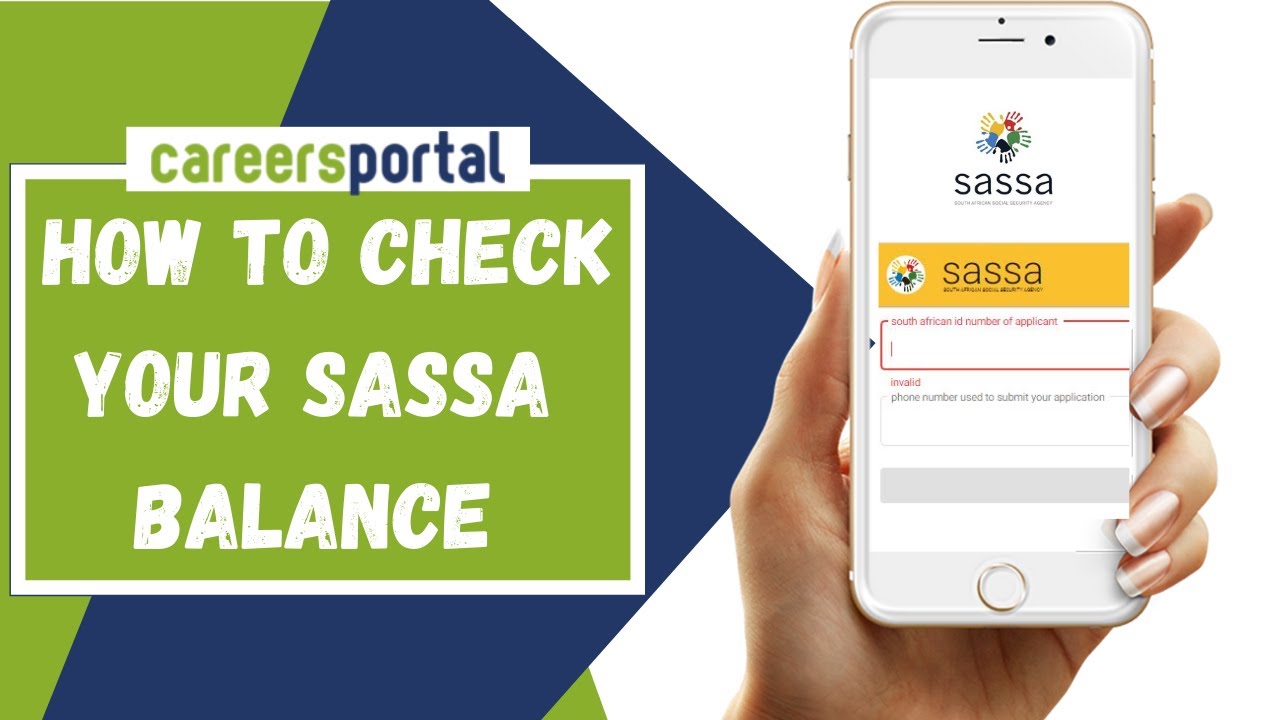The South African Social Security Agency (SASSA) communicates crucial information regarding payment dates and the status of your Social Relief of Distress (SRD) grant through phone calls and emails. If you have changed your previous phone number or lost your SIM card, it is imperative to update your contact details on the R350 SASSA application as soon as possible. Failing to do so may result in missing important updates and One-Time Passwords (OTPs) required for verification purposes.
The Importance of Updating Your Phone Number with SASSA
Changing your phone number will ensure that you continue to receive OTP codes, which are essential for various processes, such as verifying your identity or making changes to your application. Without an up-to-date phone number, you may encounter difficulties during the application or renewal process, potentially leading to delays or disruptions in receiving your grant.
Two Methods to Change Your Phone Number with SASSA
SASSA offers two convenient methods to change your phone number, depending on whether you have your application ID or not.
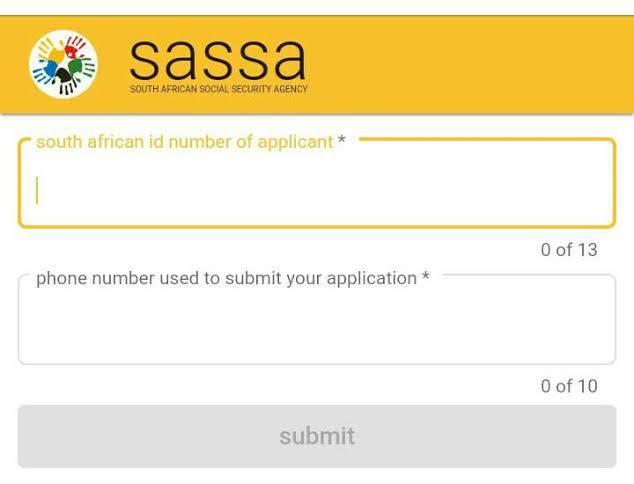
1. Change Phone Number Without Application ID
If you do not have your application ID readily available, you will need to obtain it first. Follow these steps:
Step 1: Visit the SASSA application status link by clicking here.
Step 2: Enter your 13-digit South African ID number.
Step 3: In the next field, enter the phone number you used to submit your initial application.
Step 4: You will receive your application ID.
Once you have obtained your application ID, proceed with the second method to change your phone number.
2. Change Phone Number Using Application ID
If you already have your application ID, the process of changing your phone number becomes more straightforward. Follow these steps:
Step 1: Open the SASSA government details change link by clicking here.
Step 2: Enter your ID number.
Step 3: In the next field, enter your application ID.
Step 4: Click “Submit.”
Step 5: Verify your details. At this point, you may need to verify your email address.
Step 6: In the next dialog box, enter the reason for changing your phone number.
Step 7: After that, enter your new phone number.
Step 8: Click “Get OTP.”
Step 9: You will receive an OTP code on your new phone number.
Step 10: Once you verify the OTP code, your phone number will be updated successfully.
Troubleshooting: Receiving SASSA OTP PIN/Code

If you are trying to reapply for the SRD application for 2024 or attempting to change any details, you will need to verify your phone number through an SASSA OTP code. An OTP (One-Time Password) is typically received via SMS and is required for various processes. However, if you are not receiving the OTP message for any reason, there is a solution.
Fix for Receiving SASSA OTP PIN/Code
The SASSA OTP functions similarly to the OTP you receive when signing up for social media platforms or other online services. For example, when you apply for the SRD R350 grant, you will need the OTP code to finalize your application. If you are unable to receive the code via SMS after multiple attempts, you can use WhatsApp as an alternative.
Get OTP Using WhatsApp
Step 1: Save the SASSA WhatsApp number 082 046 8553 on your phone.
Step 2: Send a message saying “Hi” to this number.
Step 3: SASSA will reply with a list of options.
Step 4: Choose option 4 from the list.
Step 5: In the next menu, choose “Get OTP Code.”
Step 6: You will be prompted to provide your reference number.
Step 7: Click “Submit.”
Step 8: You will receive your SASSA PIN via WhatsApp.
Using WhatsApp is the quickest way to obtain your OTP if you are unable to receive it via SMS.
Changing Phone Number for SRD R350 Application
If you are reapplying for the SRD R350 grant, you may need to enter the OTP code during the process. However, if your phone number is incorrect or you have lost your SIM card, you will not receive the OTP. In such cases, it is crucial to change your phone number in your SRD R350 application.
If you are unable to verify the OTP or change your phone number through the methods mentioned above, it is recommended to visit your nearest SASSA office and request them to update your number manually. You can also contact SASSA through their toll-free number for assistance.
Conclusion: Staying Connected with SASSA
Maintaining up-to-date contact information with SASSA is essential for ensuring a smooth and uninterrupted experience with the SRD grant application and renewal processes. By following the steps outlined in this guide, you can easily change your phone number and troubleshoot any issues related to receiving OTP codes.
Remember, SASSA relies on your accurate contact details to provide you with timely updates and information regarding your grant status, payment dates, and any necessary verifications. By keeping your phone number current, you can stay connected with SASSA and avoid any potential delays or disruptions in receiving your much-needed financial assistance.