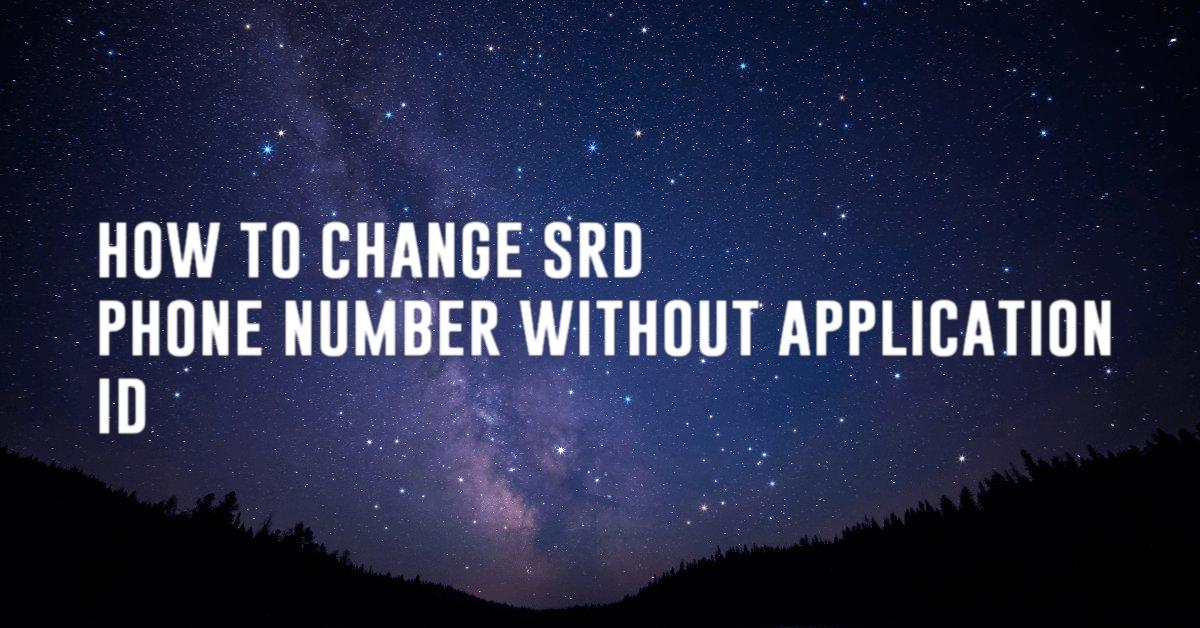The South African Social Security Agency (SASSA) introduced the Social Relief of distress (SRD) grant during the height of the COVID-19 pandemic to assist citizens who were not eligible for other social assistance like unemployment benefits. As the world continues to recover from the pandemic’s impact, the SRD grant remains a crucial lifeline for many South Africans.
However, one of the challenges that beneficiaries face is the need to change their SRD phone number without an application ID. In this comprehensive guide, we will walk you through the process of updating your contact details with SASSA, ensuring seamless communication and timely delivery of your grant payments.
The Importance of Updating Your Contact Details with SASSA
Keeping your contact information up-to-date with SASSA is crucial for several reasons. Firstly, the agency relies on your phone number to send critical communications, including one-time PINs (OTPs) for security purposes. If your number changes or you lose the phone associated with the number you provided during your initial application, you may miss important updates or encounter difficulties accessing your grant.
Secondly, SASSA uses your contact details to verify your identity and eligibility for the SRD grant. Inaccurate or outdated information can lead to delays or even potential disqualification from the program.
How to Change Your SASSA SRD Application Phone Number
Changing your phone number for your social relief of distress grant application is a straightforward process. Follow these steps to update your contact details:
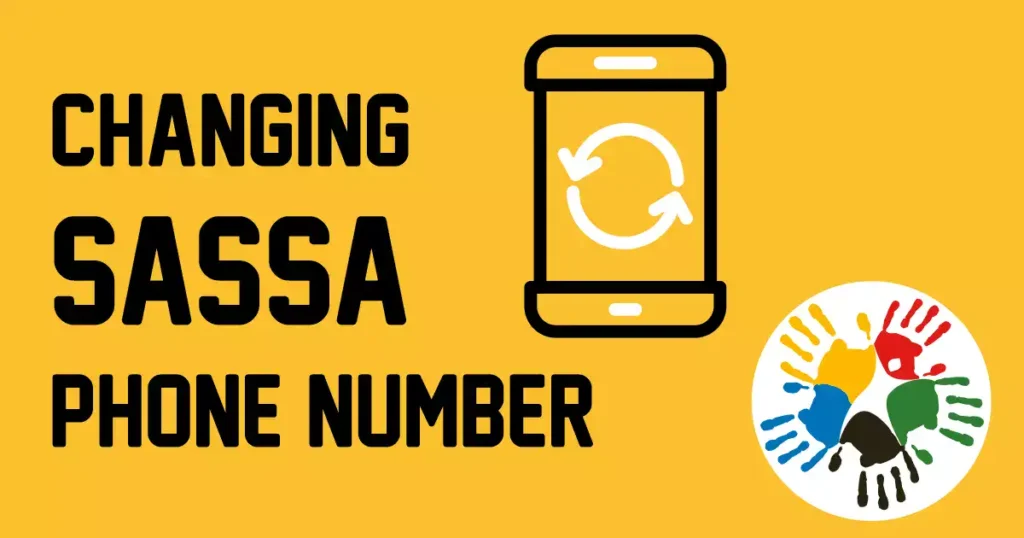
Step 1: Visit the SASSA SRD Website
Open your web browser and navigate to the official SASSA SRD website (https://srd.sassa.gov.za).
Step 2: Enter Your ID Number
On the website, locate the section where you can enter your South African ID number. This 13-digit number is a crucial identifier for SASSA to locate your application and personal details.
Step 3: Click on “Update Contact Details”
After entering your ID number, you should see an option to “Update Contact Details.” Click on this button to proceed.
Step 4: Enter Your New Cell Phone Number and Reason for Change
In the provided fields, enter your new cell phone number and select the appropriate reason for changing your contact details from the dropdown menu.
Step 5: Enter the Sent One-Time PIN (OTP)
SASSA will send a one-time PIN (OTP) to your new cell phone number for verification purposes. Enter this OTP in the designated field on the website.
Step 6: Submit Your Updated Details
After entering the OTP, click the “Submit” button to finalize the process of updating your contact details with your new phone number.
Applying for the SRD Grant: Online and WhatsApp Options
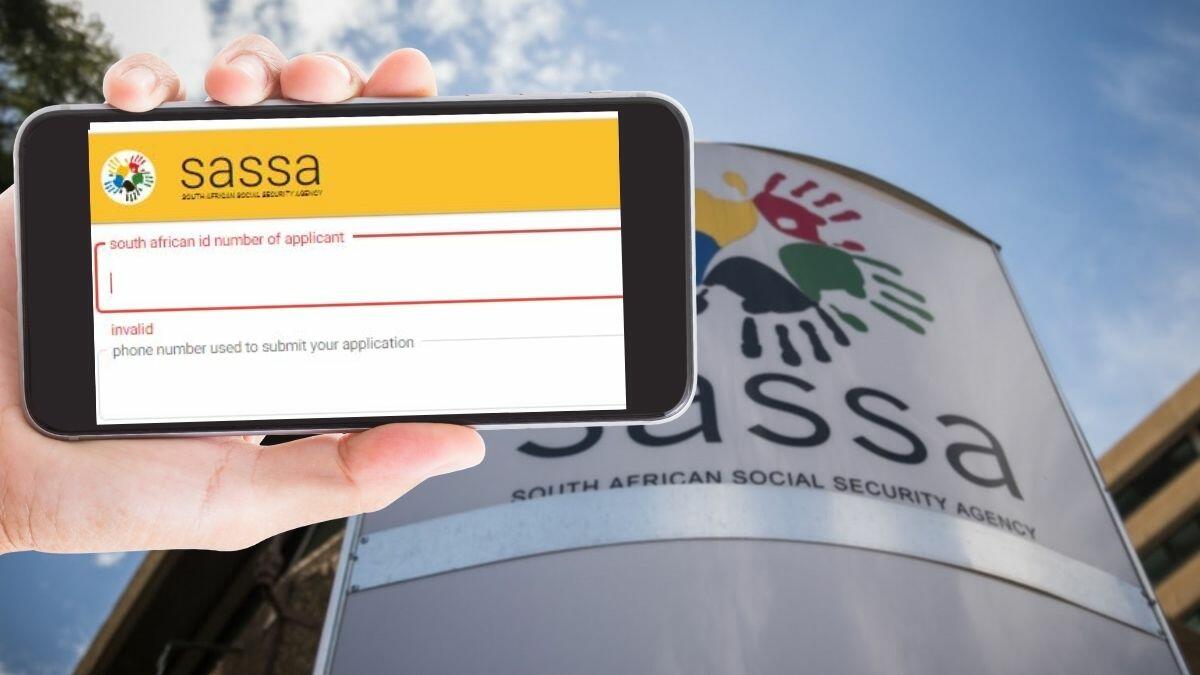
Since its inception, SASSA has provided different ways for South African citizens to apply for the SRD grant. Depending on your preference and access to technology, you can choose to apply either online or via WhatsApp.
Applying Online
- Visit the SASSA website (https://srd.sassa.gov.za).
- Scroll down to the “How do I apply for this SRD Grant” section.
- Click on the “Click here to apply online” button.
- Enter your phone number.
- Click “Send SMS.”
- Wait for further instructions from the SRD team on how to complete your application.
Applying via WhatsApp
SASSA has introduced a WhatsApp channel to cater to the large number of SRD grant applicants. Here’s how you can apply via WhatsApp:
- Add the number 082 046 0553 to your phone’s contact list.
- Open WhatsApp and send a message to this number.
- SASSA will provide you with the required details, an OTP number, a unique reference number, and a link to upload the requested information to finalize your application.
Frequently Asked Questions (FAQs)
How can I change my phone number without an application ID?
To change your phone number without an application ID, follow these steps:
- Go to the SRD grant status check website.
- Enter your South African ID number and the phone number you used to submit your application.
- Your application ID will be displayed along with your retrieved records.
- With your application ID, follow the steps outlined in the “How to Change Your SASSA SRD Application Phone Number” section above.
How do I retrieve my application ID?
If you don’t have your application ID, you can retrieve it by following these steps:
- Go to the SRD grant status check website
- Enter your South African ID number and the phone number you used to submit your application.
- Once the results have been loaded, your application ID will be displayed along with your retrieved records.
What if someone changed your SRD number?
If you suspect that your SRD phone number has been fraudulently changed, it’s crucial to take immediate action. Call SASSA’s toll-free number (080 060 1011), and an agent will assist you. Be prepared to provide details such as your ID number and the phone number you suspect was changed.
Is the R350 grant increased to R700?
No, the SRD grant will not be increased to R700. SASSA has refuted claims circulating on social media about a potential increase in the grant amount.
How can you cancel your SRD application without a phone number?
To cancel your SRD application, you must have your mobile number on file with SASSA. The agency requires grant recipients to withdraw their applications if they have found employment or have a different means of income. To cancel your application:
- Visit the SASSA website.
- Click on the “Cancel my application” option.
- Enter your ID number and contact details.
- Enter the sent one-time PIN (OTP).
- Click “Submit” to finalize the cancellation process.
Receiving the SASSA OTP PIN/Code
The OTP (One-Time PIN) code is a crucial security measure used by SASSA to verify your identity and ensure the integrity of your application or account updates. However, there may be instances where you do not receive the OTP code via SMS due to various reasons, such as an incorrect phone number or a lost SIM card.
Getting the OTP Using WhatsApp
If you cannot receive the OTP via SMS, you can try obtaining it through WhatsApp. Here’s how:
- Save the SASSA WhatsApp number (082 046 8553) on your phone.
- Open WhatsApp and send a message saying “Hi” to this number.
- SASSA will reply with a list of options. Choose option “4” from the list.
- In the next set of options, choose “Get OTP Code.”
- You will be prompted to provide your reference number. Enter this number and click “Submit.”
- You will receive your SASSA OTP code via WhatsApp.